Tips for Online Instruction
Written by Sandie Barrie Blackley, Speech-Language Pathologist
Published on March 17, 2020
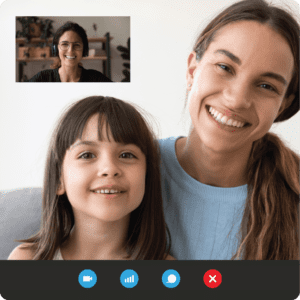 With schools closing and lives disrupted nationwide, Lexercise is getting urgent calls for help from teachers who are suddenly required to teach lessons online. For many of these teachers, it is their first foray into online teaching. But, interestingly, the most frequent question is, “How can I keep students engaged in online sessions?”
With schools closing and lives disrupted nationwide, Lexercise is getting urgent calls for help from teachers who are suddenly required to teach lessons online. For many of these teachers, it is their first foray into online teaching. But, interestingly, the most frequent question is, “How can I keep students engaged in online sessions?”
As you know, for many years Lexercise has been refining our methods for capturing and holding the attention of young learners. With that experience in mind, we offer here an overview of online basics.
Utilizing Technology to Keep Students Engaged
Both the teacher and the student(s) need:
- An internet-connected device, such as a computer, laptop, or tablet; smartphone screens are too small to be workable
- Internet speed that permits multiple video feeds without stalling
- An updated browser
- A video camera, microphone, and speakers (built into all modern devices)
- Headsets with microphones are helpful for both teachers and students, but young students joined by a parent will use the computer’s built-in microphone and speaker since both need to hear the audio feed.
- A web-conferencing platform that is: secure (e.g., NOT Skype or FaceTime; most Lexercise therapists use Zoom); easy, intuitive, and not glitchy; complete with tools that help keep students engaged (e.g., a way to write on the screen using on-screen annotation tools)
Task Mastery
Teachers need to master a number of tasks and troubleshooting measures that will arise in almost every session. Most of these are not technologically complex, but you don’t want to be figuring them out on the first day of class. We suggest that two or three teachers (friends and family members will work, too) simulate an online class and work through these steps a few times to make sure the actions are seamless. (Platforms such as Zoom provide very worthwhile training materials and webinars.) The most common tasks are:
- Send a web-conference invitation to participants
- Get participants logged in to the web conference and help them adjust their speaker(s), microphone(s) and camera(s)
- Solve common web-conferencing and connectivity difficulties (e.g., microphone echo, slow internet speed, error messages, browser issues)
- Locate features in the web-conferencing interface, share and unshare their screen, switch to and from the desktop and the video feed, open a new tab
- Know how to prevent displaying private or personal information to participants
Safe & Effective Online Teaching
Online teaching is not just web conferencing! The technology and the web-conferencing platform get you in the same “room” as the student(s). Beyond that, you need to think about what and how you will teach, using research-backed protocols and procedures that are adapted specifically for online teaching. These must be practices that are safe and effective.
Safety
- In most cases, a responsible adult, such as a parent, needs to be on-site with the student(s). (Suppose your student decides to climb out the window during your web conference. If there is no adult present, there is nothing you can do!) Since an adult must be in the room it can be a teaching opportunity, but that does require using guidelines for where the adult will be seated and what they will (and won’t) do.
- There are complex federal and state laws that apply, such as COPPA and FERPA, so use a platform and procedures with a Terms of Service that provides for that.
Administrative Procedures and Tools
- Beyond the safety and legal aspects, the platform needs to provide for the flow of the entire session, including selecting teaching objectives, session planning, teaching materials, session notes, and all necessary, related administrative tools.
- The platform needs to provide a secure way to send and receive messages from students and parents. This must be internal to the platform.
- The platform needs to provide a way to connect with its user community to share information, ask questions, and improve teaching practices.
Setting Up Content
- There should be a curriculum, not just a collection of apps, games, or disconnected activities. A curriculum is a set of measurable, sequential goals, objectives, methods, and resources that allows a teacher and students to work together toward mastery of a set of skills and a body of knowledge. As Natalie Wexler points out in her recent book, The Knowledge Gap, a curriculum is essential. It can be skills-focused or knowledge-focused and students need both. While a discussion of how to select a curriculum is beyond the scope of this article, we should acknowledge that the selection and use of research-backed curriculum is a necessary component for effective teaching.
- Teaching materials need to be designed for online teaching, not paper-based materials designed for use in a physical facility.
- It is a copyright violation to display copyrighted material in a web-conference (even if you own them). So, if the platform does not include curricular materials, the teacher will have to write their own curriculum from scratch and create copyright-free learning objects and materials to go with it – pretty daunting.
- Most paper-based materials are not optimized for teletherapy so they may be difficult to see and/or interact within the online class.
- Since attention is an absolute prerequisite for learning, the teacher needs to know how to keep the student(s) active and participating. The screen can be an attention magnet, but without best practices, it can be a distraction. If an image is too complex or too text-heavy the student will not know what to look at; their attention will flag and time will be wasted.
- Even the most well-trained practitioner needs a lesson script or reminder notes to help them pace the lesson and stay on track.
- And, of course, there needs to be a structured plan for how the student(s) will get practice between lessons and a way to track practice completion and accuracy. The power of a little daily practice is now consensus science, and we know that neural circuits lose their optimization over days without structured practice.
Best Practices for Online Instruction
- Learning objectives need to drive the teaching methods, not vice versa. Teachers should select resources and apps based on their teaching and learning objectives.
- Engagement is essential! Learning is social. Conversation is required and needs to be an intentional part of the curriculum.
- Screen time needs to be balanced with off-screen activities.
The Lexercise online platform includes the Lexercise Structured Literacy Curriculum©, a speech-to-print curriculum with lessons that start with phonemic awareness and include explicit, direct instruction in letter-sound associations, word reading, spelling, word parts (morphology), vocabulary, sentences, reading comprehension, and writing. There is an interface for daily practice that is coordinated with the objectives the teacher selected for the lesson. It is adjustable, based on the age and needs of the student, and has been used with students from kindergarten to adults. Like all structured literacy methods, this curriculum is most appropriate for use with students whose listening comprehension is stronger than their decoding/spelling skills. For students with weaker listening comprehension and relatively stronger decoding/spelling we recommend the Lexercise Mind’s Eye Curriculum©, which is available only for use by Lexercise Therapists in Professional Therapy subscriptions.
If you are a teacher looking to meet the needs of your struggling readers, you might want to look into our Lexercise for Schools program.
Here at Lexercise, we believe in teachers and we know they can meet the challenge. We welcome your questions and wish you the best during this unusual time.
Improve Your Child’s Reading
Learn more about Lexercise today.
Schedule a FREE
15-minute consultation


